Having trouble loading the Pablo Beats Drum Kit in Kontakt?
Here is a step-by-step guide to getting started with the Kontakt version of the kit :)
- Make sure you have upgraded to the latest version of Kontakt (Or Kontakt Player) - Version 5.02 or newer is required. Go here to download the free Kontakt player or to upgrade to the latest version.
- When you have downloaded the Pablo Beats Drum Kit - load up Kontakt, then click 'add library'. Locate your Pablo Beats Drum Kit folder and navigate to the Kontact Library folder and hit 'Open'
- You'll see the Pablo Beats library has been added to your Kontakt Libraries down the left hand site. From here you can select patches and double click to load and play.
Troubleshooting
If you are having any problems loading the kontakt version - here are some tips:
- Make sure you are using Kontakt 5.02 or later
- Make sure the field "keep search mode" is checked in the window that opens up when it says files are missing. Then click "search filesystem" and Kontakt will automatically locate the required files. Even if it still says something is missing click "skip missing" afterwards and the patch should load correctly.
- If you still get errors - you may need to perform a 'batch resave' to locate and resave the patches. See the video below!
Thanks again,
The Producers Choice Team.