
Have you ever lost a song that you were working on? Opened a project in your DAW only to find that some of the sounds were missing? Do you spend considerable amounts of time looking for sound that you know you have but not quite sure where it is? Have you ever wanted to play a track you created a long time ago but can't remember what you named it or where the heck it is? Well if you said “yes” to at least one of those questions then this week's tips are for you. I have 7 Tips For Staying Organized and Productive With Your Music.
ORGANIZE YOUR SOUNDS
Organizing your sounds into folders is one of the best ways to speed up your music making process. If you find yourself spending more time finding the right drum sound then actually creating the track itself then this tip is for you. By having all of your kicks in a folder, snares in a folder and so on will greatly speed up the process of finding just the right sound for the project you are working on when you need them. I keep my sounds in folders and then sub folders for easy access. My file set-up looks like this:
I have a total of FIVE FOLDERS
-
PERCUSSION – This folder contains drums; kicks, snares, hats, claps, congas, etc.
-
LEADS – This folder contains lead sounds; synths, pianos, rhodes, guitars, etc.
-
ORCH – This folder contains orchestra sounds; violins, brass, stabs, loops, etc.
-
SAMPLES – This folder contains song snippets used for sampling.
-
OTHER – This folder has fxs, rises, falls, pretty much everything else that is left.
Now within each of these five folders are sub folders for each instrument. For example if I need a brass stab sound for a track I simply go to the ORCH folder and then to the sub folder called STABS. This makes track creation a breeze so I spend less time looking for a great sound and get to working on a great song.
Now I must give out this warning. This will take some time to do if you have a lot of sounds to organize. Believe me I feel your pain because chances are you have a ton of sounds and you are thinking, “yeah that sounds nice but who has time to organize sounds like that?” You have to make the time. Trust me in the long run you will be happy that you did. Plus if you are anything like I was it is probably time to clean out the ol sound closet anyway. I had tons of free sounds that I collected over the years from the internet and 90% of it was junk. Now I have organized the quality sounds that I had and when I get new sounds I only use high quality drum sounds in my work now.

SAVE YOUR PROJECTS BY DATE
Saving your projects by date does two major things for your production. First, it allows you to go back easily to find a project that you did instead of trying to remember it's name. Secondly, it allows you to see your growth as a producer or artist. You can easily go back and see the type of tracks that you made say 8 months ago and quickly see how much better your production sounds today when you compare the two.
I name all my songs using a month/date/year/name format. So for example if I made a song today called “Love This Song”, I would name it 120711-lovethissong.
USE TRACK SHEETS
Track sheets are very important to any recording session as well as through out the whole music making process. Very few of us have a photographic memory so track sheets help us producers keep track of important details that relate to the track. Some DAWs come with a place to create and save track notes right inside the program, but if your does not then I have a couple of options for you.
One is from Schwa (he's an admin over on the forums for Reaper) he created a really cool little VST plugin that you can use for track notes. It looks like it is VST only but you can add it anywhere in the track session and it will save along with the track itself.
Here is the link so you can check it out: http://forum.cockos.com/showthread.php?t=11168
Another choice would be to use sticky notes. What I like to use is a virtual sticky note pad called Sticker Lite. I like using Sticker Lite because it is always on the top of my desktop no matter what I am doing. So I can open up my DAW, open up Sticker Lite and start creating notes. Then if a client sends me an email about a track change...no problem because Sticker Lite is right there on the top of the screen so I just add the notes from the email and I am right back to work. Plus you can export these notes out of the program and into the song folder (see tip six) so that it stays with the tracks to that song.
Here is the link so you can check it out: http://www.morun.net/www/products/sticker/lite/sticky-notes-freeware.html

RECORD THEN NAME IT
Whenever you record something it is a good idea to name that file right way. As a matter of fact it is a good practice to save that file under a different name and then save the raw recording in a separate folder. This is much like what an engineer would do with any recording that they received from a client. The first thing we do is what is called a bump up. A bump up is renaming and saving all the files from a client so the originals that were sent are saved “as is”. This way no matter what you do you can always go back to the original files if you had to for whatever reason.
PUT EACH PROJECT IN ITS OWN FOLDER
Putting each project in its own folder is a great way to stay organized and will give you a very easy recovery if anything gets lost or deleted. When I am creating a track I copy any of the sounds that are being used in a folder along with the track notes and the DAWs version of the project. This way if I need to recreate the track or anything with the track I have all of the sounds, notes and everything that pertains to the project.
ALWAYS BACK UP
I am sure that you have heard this a time or two but it does need repeating. Always back up your work. A good back up system is just about the most important part of your studio but most producers don't see it that way until tragedy happens. I had to lost everything twice before I got wise and invested in a back up system. Most people think a back up system needs to be real elaborate or expensive. It does not need to be either as long as you have a back up plan for your data in place, that is the important part. It could be as simple as backing up things on DVD or CD or it could be a full on backup server system in place. It makes no difference. The choice is yours, but it would be wise to have some sort of back up plan in place. External hard drives are pretty inexpensive these days. You can get a 1T hard drive for under $100 US and a lot of them can be set up to perform automatic back ups throughout the day so you never have to think about it.
Stay tuned for more weekly tips and tutorials every Wednesday.
Article written by Alex Butler
Alex is an audio engineer, studio producer and freelance writer based out of Seattle, WA.
1 comment
Thanx Alex, great tips!