This is part two of Reverb vs. Delay. If you missed part one you may want to read that first before continuing. LINK TO PART ONE
ALGORITHMIC vs. CONVOLUTION
Reverb is one of those things that when done right can really give your mixes a professional, polished sound. But on the other hand when overdone or done incorrectly can make your track sound like a sonic train wreck. Understanding the differences between reverbs is the first step towards being successful with this often misused effect.
When talking about mixing I.T.B. (in the box) there are two methods of reverberation that you can use. One is called algorithmic and the other is called convolution. The algorithmic method creates reverb by the use of mathematical calculations. Whereas the convolution method uses an impulse response taken from a real space. To explain how they both work in the span of a paragraph in pretty tough to do so I will leave the understanding of the mathematics behind them to your own self study. That being said, in my experience most have a harder time with understanding of convolution more so then the algorithmic method.
Maybe this illustration and how it relates to the convolution method might help. Let's say that you have a guitar sitting on a stand in your studio. Now imagine that you took a picture of that guitar in that room. Now let's say that you took a paintbrush and painted lines coming from the guitar to indicate the vibration of the strings. Now imagine that you could erase the guitar and studio from your picture leaving you only what you painted. What you would be left with is the reverberation from the guitar, but not the room or the guitar itself. This is pretty much how the convolution method works also. You record something in a space, apply a reverb, then you deconvolve the original sound leaving the reverb effect only.
DIFFERENT TYPES OF REVERBS
Within these two methods we have several different types of reverbs. But really we are talking about the different spaces that are represented here within the reverb itself. Now keep in mind that we will only be focusing on the types of reverbs that are commonly used for mixing audio for this particular tutorial so this list is not meant to be a complete listing of all reverb types.
-
ROOM – A room verb can be anything from a bathroom to a small studio and everything in between. A room is often small in size with low to normal ceilings. This will give your sound a closed in feel to it.
-
HALL – Halls are larger than rooms and more reflections coming from them. Halls are great for making sounds bigger and taking up more space. Because of this they work well to fill the back of your mix quite well.
-
CHURCH OR CATHEDRAL – Just like in the physical world these spaces are typically larger than a hall would be. But it really depends on the plugin you are using as to what terminology is being used. Some plugins use the term “hall” to also mean concert halls, churches and the like, but in most cases the church or cathedral settings represent very large spaces with very high ceilings just like what you would find in a large church or cathedral. These tend to sound overly large but lush in quality.
-
PLATE – A plate verb is based on the vibrations of a metal plate. These were some of the earliest methods of reverberation. Plates are often bright and clean in their sound so as a result sound just amazing on vocals generally speaking.
I placed a few plugins in a recent project so that you can see that although there are many different plugin styles the basic parameters remain the same. (see photo below)

HOW REVERBS AND DELAYS HANDLE FREQUENCIES
It may be to your surprise to hear that neither of these effects really handle the low or high frequencies very well in my opinion. Now this is not to say that you should never use them on extreme lows or highs, but it is to serve as more of a warning that straight out the box they typically don't sound great without proper set up and some tweaking on your part. Slapping a reverb on your low end will usually result in Mudfest 2012! But all is not lost. Here are some suggestions.
When dealing with the extreme frequencies it is best to use a filter along with your reverb. By using HPF (high pass filters) and LPF (low pass filters) along with your chosen reverb will give you better control of your overall sound. For example, let's say you have a kick in the low end you would like to add a reverb to. You would send that kick to your reverb, then by using a filter to address the tail you can put a high pass filter at a frequency just above the main punch of the kick. For our kick example that would most likely be somewhere between 200 and 300 Hz since the punch of a kick is normally around the 150 Hz neighborhood. Using a HPF or a LPF along with your reverbs will give you much better results than with just using a reverb alone. Experiment here and see what works for you.
I recommend using sends and auxs here as the best method, but it all depends on your DAW and you. For example Pro Tools allows you to use effects through it's audio suite which may be a better way to go for some as it safes on processing power.
HOW TO SET UP REVERBS AND DELAYS WITHIN YOUR DAW
Properly setting up a delay or a reverb in your mix is one of the most important, yet most overlooked task in mixing. Professionals and amateurs alike can miss the importance of the set up with these effects in their mix. Lots of study goes into learning about compression or equalization, but surprisingly for most very little study goes into the reverb or delay effects. Hopefully this will get you thinking beyond the presets and to see the full potential of these effects in your mix.
First off let's take a look at the basic controls.
Reverb - The Basic Controls
Just like every other effect that we use in the studio the key is to have a good grasp of it's basic functions. There are many different reverbs and many different interfaces, but just about every reverb shares a few basic controls that you must know in order to succeed with your reverb, so let's take a closer look at them.

-
Pre Delay – Pre Delay controls the amount of delay that comes before the initial sound from the verb.
-
Size – This refers to the room size in which you are using the reverb in.
-
Diffusion – This controls the density of the reflections bouncing off the walls of your virtual room. This is a really important parameter when creating a real natural feel to your reverb.
-
Damping – When in a real live room the timbre of the reverberant tail becomes darker over time because of the air's absorption of high-frequency sound energy. The damping control on a reverb is modeled after this. This control will make the wet more or less transparent.
-
Wet/Dry control – The wet and dry controls of a reverb dictate how much of the effect will effect the signal. Wet is reverberation whereas dry is your unprocessed signal. This can be either one control or two different controls depending upon the reverb that you are working with. Sometimes your wet/dry controls are grouped together and called mix.
Delay – Basic Controls
The controls on a delay plugin can differ greatly depending on the plugin also. Some have filter settings, ping pong settings and much more. However most share the same basic parameters. So for the sake of this tutorial we will stick with the very basic delay parameters.
-
Delay – This is used to set up the delay time based on milliseconds.
-
Mix (Wet/Dry) – Just like with our reverb plugin this controls the amount of effect on your signal. Wet is with the delay effect and dry of course is without or unprocessed.
-
Feedback – The feedback parameter for the delay plugin will come in one of two flavors. Based on percentage (0 to 100%) or decay time (based on seconds). The feedback parameter based on a percentage is the most common way it is measured on most plugins.
Keep in mind that when you are setting up your wet/dry mix rather it be for a delay or a reverb it will depend on how you intend to use it. If you are using your reverb in a send/return method you usually want to set it up at 100 percent wet. This will mean you won't have any of the direct signal that will be going through your plugin as you will have it coming out of the track. On the other hand if you decide to use your effect as an insert right on the track you might want to set your wet/dry to 50% (half wet signal and half dry signal).
I would recommend that you use these effects in a send/return fashion because of the control advantages that you have in doing it this way. The set up for this may differ depending on your DAW, but the basic concept should be the same. To set up a send/return you would....
-
Create a stereo aux.
-
On this stereo aux place a reverb.
-
Now you want to select a buss for your aux track.
-
Then on each track you can set up the sends to route to the same buss as your recently created stereo aux.
If you put a reverb on it's own reverb buss now you can send your instruments to it so they can have as little or as much of the effect that you would like. The gives you more control and better results.
Of course there is not a blanket method for setting up a reverb that will work for every track in every genre, but if you like using a reverb rhythmically in your music (which I do) then I have a good method for you to try. At the very least you may want to file this away in your music production toolbox as you never know when you will need it. This is a method that was developed by fellow engineer and good friend Matthew Weiss A.K.A. Storyville. Matt has worked with a lot of artist in this business and admire his attention to detail that I hear on all of his projects.
I am not going to try to explain his full reverb method here for two reasons. One. It is beyond this tutorial. Two. Because this is Mr. Weiss' method and I don't want anyone to think that it is mine as he deserves all credit for it. My methods sometimes differ from his original posting depending on the material I am working on, but the concepts remain his. If you would like to study this in more detail here is a link to his original posting.
Okay, so once I have an idea of how I want my reverb to sound within the track this is the basic set up that I use;
I first create a send channel for the reverb to be on.
Then I start with my unprocessed vocals. I do this because I want to place my singer in my virtual room first. In my opinion it is of paramount importance to get the verb on the vox just right before moving on to other instruments and building around the lead. This vocal will be set up to my reverb channel to give me control of the space around the vocal.
Next I work with the pre-delay. You can use pre-delay to create distance between the reverb and the sound source. With proper setting of your pre-delay it is almost like moving the walls in your room out from the source. Keep in mind also that by adjusting the pre-delay parameter you can make a big difference in the "clarity" of your mix overall, but for vocals I like using a pre-delay to move the tail out of the way of the vocal. This will make the vocals less blurred and easier to understand in the mix. See a properly set up pre-delay should keep your vocals front and center.
As far as setting up the timing of the pre-delay everyone has their own views and opinion on this. I used to just set this up based on the feel of the song only, but honestly since reading Storyville's method a couple years ago I became more focused on the math. I found that this gets me to where I want to be faster than starting from scratch every time. I normally set up the timing mathematically as a starting point and then tweak to fit the song as needed.
In order for your reverb to react rhythmically it is important to set it up on the quarter, eighth, sixteenth, thirty-second or sixty-fourth notes. There are lots of delay time calculators out there that can help you with the math if you need it.
There is not too much beyond this that I do every single time. I usually address the length of time of the effect and so on, but I would not say I am very consistent in what I do from this point forward when it comes to the reverb. As I stated earlier I would encourage you to check out Mr. Weiss' full posting for the full details on how to set up a reverb and use it rhythmically and maybe develop a method of your own.
Just remember there are lots of ways to get from here to there when it comes to music. Learn all you can, study all you can, practice all you can and your music can and will improve.
Stay tuned for more weekly tips and tutorials every Wednesday.
Article written by Alex Butler
Alex is an audio engineer, studio producer and freelance writer based out of Seattle, WA.