
This week we are going to talk about muddy mixes.
You may have heard the term used several times before, but really did not know what it meant and were afraid to ask. So let's take a closer look at how to clean up muddy mixes. In this article we are going to cover the following topics;
-
WHAT DOES A MUDDY MIX REALLY MEAN?
-
SOME COMMON AREAS OF A MUDDY MIX?
-
WHAT CAUSES A MUDDY MIX?
-
TOOLS TO USE TO GET RID OF MUD
John and Larry Make Some Music...
John: Hey Larry....how's the track we recorded last night coming along?
Larry: Not too bad. I just finished mixing it. Do you wanna take a listen?
John: You bet!
Larry: Okay, let me just start the track, there you go.
John: Wow. Larry it sounds kinda muddy to me.
Larry: Yeah I need to get some better plugins or maybe a better DAW. Hey I saw the GOODMIX 3000 down at the music shop. I read that it has the best sound engine on a producer's forum. This should give our track that crisp professional sound and get rid of the muddiness.
John: Alright! Let's go get it!
So John and Larry are headed to the store and have decided to throw some plugins at the problem.
Is this the right answer? Let's find out...
WHAT DOES A MUDDY MIX MEAN?
In the world of audio we like to use very descriptive words to describe the sounds that we hear. It is really hard to keep track of all the terms that are out there. This is because engineers not only use the standard terms, but also incorporate a lot of slang terms as well. These audio terms can differ depending upon what area of the world you live in or even down to the studio that you work in. I once worked in a studio that used a derogatory term for a former client to describe an audio sound. Outside of that studio I don't think anybody would know what that term meant as it relates to audio.
In this case the term “muddy” is a pretty standard term that is used to describe a mix, but what does it really mean? Well “muddy” is universally meant to describe the way a mix sounds when it is not clean or clear sounding. The mix usually contains weak harmonics, smeared time response and/or inter-modulation distortion to some degree by definition. Most often a muddy mix is due to sonic crowding. This happens when too many instruments are fighting for the same real estate in the mix. Simply there is just too much going on there (from a frequency standpoint) and the mix lacks clarity. Some use the term “boxy” when describing what I would describe as mud. I think this term is slightly different in my option, but very close. Either way it is describing a muffled, clutter sound or sounds in the mix.
COMMON AREAS OF A MUDDY MIX
I suppose mud could happen anywhere within a mix but most commonly when someone is describing mud in the mix they are usually talking about the lower end of the frequency scale. Lows and mid-lows more specifically speaking. This would be the 200 Hz to 600 Hz area (boxiness in also found in this area but can extend to the 900 Hz range).
WHAT CAUSES A MUDDY MIX?
So what are some causes for your mix coming out muddy? Well the short answer is pretty much everything that is entered into the mix could be responsible for adding to your muddiness problem. This is because the mud is due to a build up so anything that you add to your mix could theoretically speaking be part of the overall issue of muddiness.
A good starting point to look for mud would be at the microphone and preamp. The microphone used, the placement of that microphone and the microphone techniques used can all play a part in the muddiness that you may find in your mix later on at the mix stage. With mics a lot of the time muddiness is due to signal bleed due to recording from mics that are too close together or recording in a room without bass traps to capture some of that evil low end. It is really a good idea to start thinking about muddiness at the recording stage and be aware of all the things that can cause it during the recording stage.
If you are smart about the mics that you choose and the placement of those microphones then you will have less issues with muddiness. Remember that muddiness is caused by crowding. If you are recording everything the same or similar in sound then you run the risk of possible muddiness. It is also important to keep preamp artifacts in mind when thinking about causes of mud. Your favorite preamp and microphone combo might make you sound great but that extra character may add some unwanted muddiness.
Next take a look at any instruments that can be found in the 200 Hz to 600 Hz range. This can be a kick, snare, bass, a guitar, a vocal, a saxophone, etc., etc. The list of possible instruments that can be in this range is practically endless. It really depends on what instruments you have in your song. It is important to note that you should not just assume that the mud is being caused by a bass instrument. More often then not the muddiness is due to an accumulation of instruments. So that being said there could be a lot of sonic power from instruments in areas that are not really necessary for them to be in. This will cause unnecessary muddiness. Also effects like reverbs and delays can cause muddiness in the mix so watch out for those too.
WHAT TOOLS CAN I USE TO GET RID OF MUDDINESS?
So now that we know what muddiness is and where it can live, let's talk about how to get rid of it.
First off it is important to identify the source of the muddiness. As I said earlier it can come from lots of different places. As a matter of fact you can add monitors to your growing list of possible muddiness culprits. This means that your first tool in getting rid of muddiness should be knowledge. With the proper knowledge you will know ways to avoid introducing mud into your track in the first place. If you are always thinking about frequencies from the time you start composing your song, up through the recording process, then when you get to the mixing stage it will be a non factor.
If you have to deal with a muddy mix then “in the mix” is exactly where you want to deal with it.
Things that can help:
-
HPF – Using a high pass filter is one way to handle issues within know muddiness zones. By using a HPF on an instrument can cut out the area of trouble and keep the rest of the sound in tact.
-
EQ – Anytime that we are dealing with frequencies your trusty equalizer is always good to have around. By using some corrective equalization before you get deep into the mixing of your track is a great way to control muddiness at the mix stage.
-
REDUCE EFFECTS – Too much of effects like reverbs can cause your track to become muddy sounding. It is always best to A, B compare your track with the effects on and then off to see how they are effecting the overall mix. If your mix sounds cleaner with that reverb off then you might want to consider backing it off some or using a different effect altogether.
-
ADDING SOME HIGH – When dealing with a dark sounding track sometimes you can just add some high frequencies to balance out your mix more. Although this is personally my least favorite method it does have it's place. I just prefer to address a problem with subtraction before I go adding even more stuff to the track.
CONCLUSION
Every mix is different and so there aren't any magical numbers or methods that will work for every case and every time. The important thing to remember is muddiness can come from lots of places. Most commonly from improper eqing, poor mic placement and bad song composition. There is no need to know how to handle all of them right away if you are learning. I think it is more important to be able to hear muddiness and your mix first off. Once you can recognize it then you can always use the process of elimination to find out just what the root cause is and address it from there.
Don't be like John and Larry and just try to throw a plugin at the problem....this is not the answer. If your track has mud in it then the answer is not found in the newest, latest and greatest plugin that has come out. The answer is found in gaining knowledge about what causes muddiness and finding out which one of those causes are creating the issue for your track.
Stay tuned for more weekly tips and tutorials every Wednesday.
Article written by Alex Butler
Alex is an audio engineer, studio producer and freelance writer based out of Seattle, WA.
1 comment
Thank you very much, this stuff is very helpfull