So you have finally decided to create your own studio or maybe you want to expand on an existing studio that you may have already started. Creating your own home studio is not an easy task, but it is not as difficult as a lot of people think. Of course it really depends on the budget that you have given yourself, but you can start with as much or as little as you want. So this week we will talk about “How To Set Up Your Home Studio in detail to help you decide what you need and what you may not need in yours.
FIRST THING IS FIRST
Before you start bringing in a bunch of equipment into your house or apartment there are a few things to keep in mind first.
-
Choose A Space – Rather it is a spare bed room or just a spot that you have set aside for equipment, it is important to create a space just for you and your music. Make this the area where you create music and nothing else.
-
Beware Of Others – If you are in an apartment or you live with others in the home you may want to get a pair of good studio headphones early on. This will allow you to work and still be respectful of others.
THERE ARE SEVEN AREAS OF THE HOME STUDIO WE ARE GOING TO LOOK AT:
• THE ROOM
• HARDWARE
• SOFTWARE
• AUDIO INTERFACE
• STUDIO MONITORS
• A CONTROLLER
• MICROPHONES & PREAMP
THE ROOM
Your room is one of the most important parts of your home studio. The reason for this is because it has a great effect on what you hear. What you hear has a great effect on how your record, produce, mix and master. Don't skip in this area. You want to take care of any issues that your room may have to give you a better sound. If you are renting and can not attach things to your wall then look for temporary fixes that you can easily remove if you need to.
Room Do Not's - Don't put your set up in a corner. Corners often collect bass sounds and will therefore effect your bass perception. This will lead to you making bad choices.
HARDWARE
For a starter home studio it is not necessary to buy a lot of hardware to begin with. When it comes to hardware it is really important to decide on what type of music you want to create first. If you are a sample artist then an MPC (music production center) or something like Native Instrument's Maschine may be on the top of your list. But for most of us starting a home studio hardware can be as simple as just a computer. When it comes to computers you of course have a choice between a desktop and laptops. In my opinion I don't think that when you are starting out that there are huge advantages of desktops over getting a laptop. Some may disagree, but the most important choice is not laptop or desktop, but more importantly getting the most you can for your budget. You want to try to get a computer that is powerful enough to handle all the task you throw at it. You want the best processor that your budget can afford with plenty of RAM.
SOFTWARE
When it comes to software there are so many choices and more coming out every year. Choosing a DAW (digital audio workstation) is a lot like choosing a car. I may say that a BMW 3 series is the best car to drive. It has speed, comfort, power and all the things that you look for in a sport sedan. Whereas another person could say that they just got a new Kia and it was the best car that they have ever driven. How can we both say each is the best car? Well because liking and driving a car is very subjective. My best is not necessarily the best of someone else.
The best way to choose a DAW is to ask yourself a few questions.
-
What will you be doing the most with your DAW? - Recording? Sampling? Mixing? Will you be making beats? Will you be recording an instrument, singing or rapping? Will you be using a sampler or other hardware along with your DAW? The DAW that is right for you greatly depends on what you want to do with it and the way that you like to work. Every DAW is not the same and therefore not for every user out there. For example FL Studio is great for making music, but not so great for recording vocals in my opinion. Pro Tools is great for recording and tracking, but in my opinion has some issues that can limit creativity. Cubase and Live can be challenging to learn if you ask certain people. Do you see where I am going here? There are pros and cons to every DAW and there are fans and haters of every DAW that is out there. If you ask “what is the best DAW” on any forum you will get someone recommending every DAW that is out there. Some will say get Reaper or Studio One or Logic or any of the other hundreds of DAW's available out there. My opinion is don't get someone opinion....do some research and choose for yourself.
-
How do you learn new things? Are you the kind of person that reads through the manual before you get started or are you the kind of person that just dives right in and want to learn but trial and error?
-
What are your production goals? Where do you see yourself and your music going in the future? Will you be recording more or maybe creating your music differently then you do now? Is this a starter DAW for you that you will most likely replace pretty quickly? Choose your DAW based on where you are and where you want to go.
AUDIO INTERFACE
When you are a computer based musician and you are hunting for an audio interface the choices are vast. With so many on the market having to decide on one can be overwhelming. Unfortunately it is a necessary evil when it comes to audio. The important thing is to have a plan already worked out. You should know the type of inputs and how many you will need. Count up your mics, midi instruments, etc. so that you will know the type of interface to get. This too is a person preference but it is more about what you need now and in the future and then buy according to that.
*Also keep in mind that there are some software programs out there that require an audio interface to work. Different versions of some software have different requirements so read the fine print.
STUDIO MONITORS
When it comes to choosing studio monitors one of the most important factors are cost. Do your research and search for a pair of monitors that are good, flat and still within your budget. There are lots of choices, some good and some not so good. Some of them are not good monitor choices for making or mixing music because they color the sound. It is much better to choose a monitor that has a flat sound so that you can create music that will sound good on a large number of systems besides just yours.
Monitor Do Not's – Don't use a monitor that will color your sound. You don't want to use anything with a bass boost or any other enhancements. You just want something that will give out a clear, flat sound.
Need help choosing monitors for your studio? Then check out our previous article on choosing studio monitors
A CONTROLLER
When it comes time for a controller you want to decide on the number of keys that will work for you and the amount of space that you have available to use it. If you are short on space then a 25 key might be just right for you. If you play then anything less than a 88 key unit will feel like something is missing. The important thing is to discover what you need first and then find a controller that will meet those needs. This is the only way to ensure that you will be truly happy with your choice. There are just so many options on controllers these days but here are a few things to keep in mind when choosing one;
-
touch-velocity sensitivity
-
key action (weighted keys, not weighted keys, etc.)
-
number of keys
-
polyphony
-
sound quality
-
your budget
MICROPHONES and PRE-AMPS
Microphones and pre-amps are very personal choices and it is not something that you should have someone pick out for you. It is very important to make sure that your microphone and preamp are matched up. I truly believe that this is a choice for each person to make. Do your research. Go into the music stores and find the right combo for you.
Want to learn about good microphone technique? CLICK HERE
CONCLUSION
Don't feel like you have to get everything that is on this list. Building your home studio is all about what your budget will allow and adding pieces to it as you go. So this means that you can start with just a computer if you really wanted to and build the rest of your studio from there. Like a lot of things that relate to music there are no rules that you have to follow. You don't have to start with your room if you don't want to as there is no real order of things. It is more about your budget and your needs, so have fun building a great home studio and having fun!
Stay tuned for more weekly tips and tutorials every Wednesday.
Article written by Alex Butler
Alex is an audio engineer, studio producer and freelance writer based out of Seattle, WA.