
One challenge facing many producers is how to make a kick and bass work together. Both of these instruments are extremely important. They provide a powerful foundation for your song, yet they can easily bury each other. The key is giving the kick and bass their own territory. One way to do this is Sidechain EQ in FL Studio, and it even works when the kick and bass are playing in the same range at the same time!
Setup
The goal of this technique is to be as transparent as possible while making the lows of the kick pound harder. Here’s my example track:
Step 1: EQ
Open an EQ on the bass synth and filter out all the lows. I'm using a shelf instead of a roll-off because it will be easier to tweak later.

Step 2: Grab a Virtual Minion Leprechaun
To begin, I’ll set up a Fruity Peak Controller on the Kick
channel. You can think of this plugin as your magical studio leprechaun minion
who has one job, “when you hear the kick, I want you to move this other knob
over here in the same shape.” Be sure to
unmute the plugin.

Set the peak base at 50 percent, and set the peak volume to minus 100. The minus 100 means that the leprechaun moves the knob all the way down when the kick plays, and the base 50 percent means the leprechaun brings it back up to 50 percent (the do-nothing level for an EQ). All we have to do is tell the leprechaun which knob to turn and we’re set.
Step 3: Link EQ to Leprechaun
Right-click the EQ level slider and select “link to controller.” Click the internal controller menu and select “Fruity Peak Controller Peak.” To make the effect more obvious for the tutorial I made three copies of this EQ, but for an actual track one would be enough.

Step 4: Compare
Now check out the low frequencies, before and after. It's easier to feel a difference than to hear it. With your fingers on the speaker, focus only on how the speakers feel. In the first example, the kick blends in with the wubs, making it smoother, but in the second example, it's easier to feel the attack of the kick drum pound through.
Low Frequency Focus Before:
Low Frequency Focus After:
Conclusion
- The Sidechain EQ technique allows you to duck specific frequencies in the bass synth in response to the kick. (Or any other instrument)
- It’s a very transparent technique that works even when the kick and bass are playing at the same time in the same note range.
- The Peak controller is your magical studio leprechaun minion.
Check back next week for more techniques.
Author Bio: Sean Duncan is an electronic dance music producer and freelance writer from Seattle, WA.
1 comment