Give your productions some sonic flair using tried-and-true Dub techniques with freeware plugins. Dub performers were pioneers in remixing and sample-based performances decades before the age of Ableton, Bitwig, and FL Studio. Their techniques are extremely useful in all DAWs and genres whether it’s hip hop, trance, dubstep, or rock.
In the recording above, the Dub performer most likely had a few stems of a track and some hardware effects plugins, and no software. While this performance contains all sorts of delay tweaks, there are three particular parts of the song I want to point out:
0:21 – Increases the Delay effect on particular Guitar chops
0:52 – Increases Delay effect on Snares
1:10 – Medium Delay wash
Step 1 - Basic Setup
Open NastyDLA for PC or KingTubby for Mac on an instrument with a percussive attack. It could be drums, guitar chops, piano, or a plucked synth. Starting with the Washy Ping Pong preset, change the delay type to Dual Mono, and play around with the feedback knob and other settings. My tweaks were to lower the Modulation knob and Low Pass filter to make the delay sound dull. In the audio preview, the first pluck is dry and the delay plugin turns on for the rest of it.

Step 2 - Disintegrating Echoes
The advantage of plugins like NastyDLA or KingDubby is that it’s easy to turn your audio into a dreamy noise wash. Just turn up the feedback knob really high, mess with the settings to change the sound over time, and then turn down the feedback knob to end the sound. You can transition from a hook into a breakdown by doing this to your lead instrument.
In this example, I feed the delay with just one pluck, turn up the feedback knob, adjust the high pass filter, mess with the low pass filter, and then turn down the feedback knob.
Step 3 - Spot Delay Send
By moving the delay plugin over to another mixer track, we can choose specific moments of audio to send to the delay plugin.
First set up the delay plugin on a send track, and set it to Wet only. You also may want to use a medium-high feedback setting and a short delay time.The knob circled in blue is the most important knob for this effect. Tweaking it will give us our spot effect.

In the audio example below I sent certain drum hits to the delay plugin by quickly turning the send knob on and off. It's a very fun technique when you link a midi controller knob.

Final Tips:
For an interesting performance, tweak the delay time, feedback, filters, and all the other knobs at certain times. Add a chorus, phaser, or any other plugins and experiment.
The Spot Delay effect could also be a Spot Reverb effect, or Spot-anything by changing the effect plugin.
Author Bio: Sean Duncan is an electronic dance music producer and freelance writer from Seattle, WA.
Banner Image Source: http://www.flickr.com/photos/altemark/952370970/