How To Apply A Discount Code
Watch the short video above to see exactly how to apply a discount code on our site.
- Add your chosen products to the cart, then click the green checkout button (Not the paypal button).
- Fill in your details on page one of checkout and click next, then you'll see a space to add the code: "Have a discount code? Enter it here:" Paste in the code and hit the "Apply" button, and you'll see the price update when the code is added.
- Enter your card details or click the paypal button to use paypal.